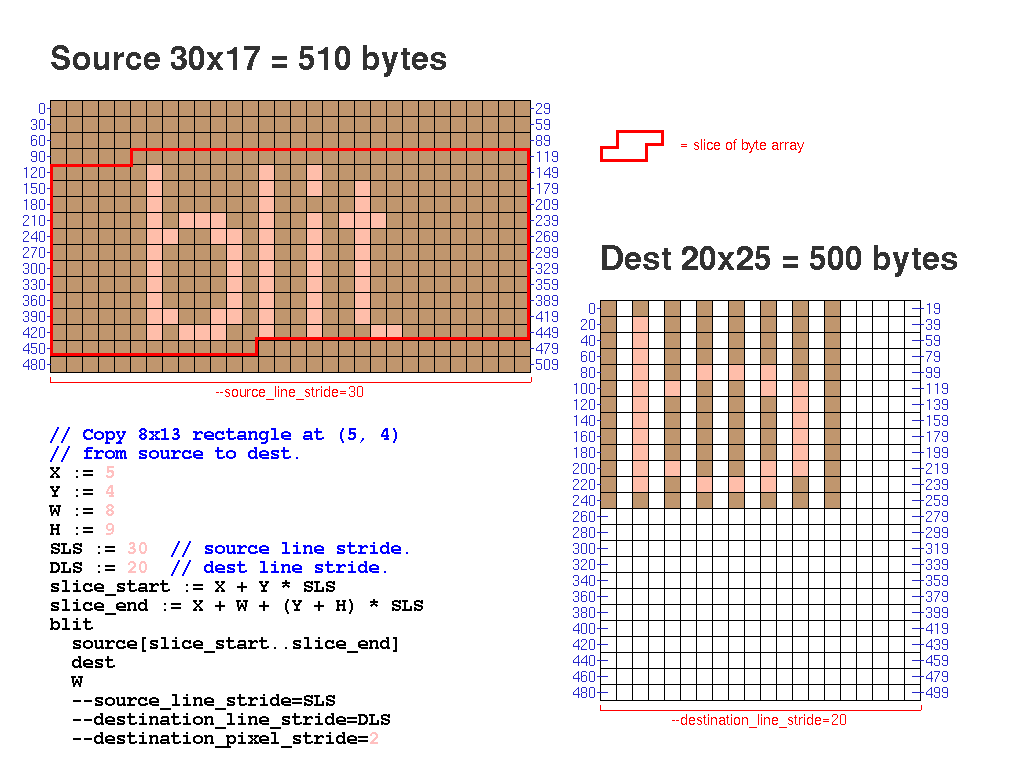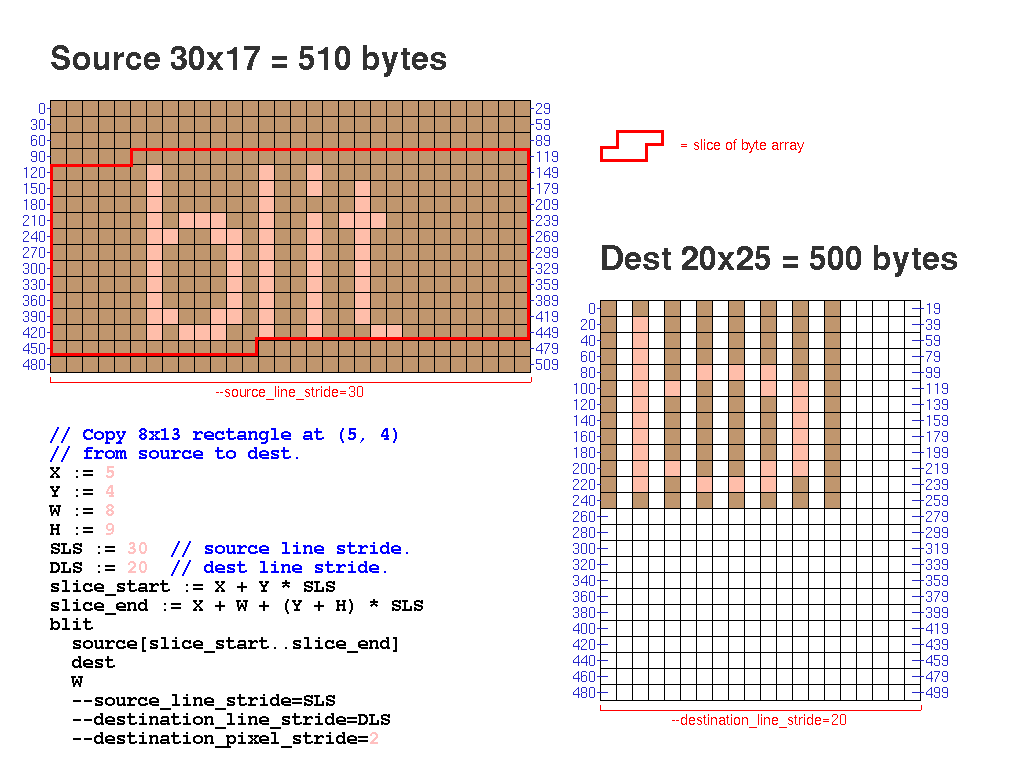Bit blit
The bitmap library contains a powerful tool for manipulating byte arrays, called blit.
The full API is documented in the library documentation. This document provides more of a conceptual overview.
Motivation
Tight loops manipulating byte arrays often follow a set pattern. The blit function is implemented in C++ and can be faster than pure Toit code for manipulations that can be expressed as a traversal of a byte array, seen as a two-dimensional array of values.
Model
Blit reads a series of lines from a source byte array, manipulates the bytes, and then writes them to a destination byte array. The number of bytes per line is specified, and the operation stops when it hits the end of either the source array or destination array. Only whole lines are processed, so the operation may stop early if the byte array size is not a multiple of the line size.
If the whole array is not to be processed, for example if you want to start at an offset other than zero, or stop before the end, byte array slices are used to describe the extent of the blit operation.
If the array is not arranged as a two-dimensional array, the line length can be specified to match the entire length of the array, and it will be processed as one line.
For example to create a new byte array with only the low four bits of each byte in a source array you can write:
import bitmap show blit
mask-four-bits source/ByteArray -> ByteArray:
destination := ByteArray source.size
blit
source
destination
source.size // Line length is whole array.
--mask=0xf // Perform dest-byte = source-byte & 0xf.
return destination
main:
source := #[0xff, 0x3e, 0x9f]
print (mask-four-bits source) // => #[0xf, 0xe, 0xf]You can specify a pixel stride for source and destination. This lets you read or write only every 2nd (or nth) byte. For example you might want to double the size of a byte array, writing alternately the high and low halves of the original byte array:
import bitmap show blit
explode-nibbles source/ByteArray -> ByteArray:
destination := ByteArray source.size * 2
// Put high nibble in even destination bytes.
blit
source
destination
source.size // Line length is whole array.
--destination-pixel-stride=2
--shift=4 // Rotate 4 bits to the left
--mask=0xf // Extract the high nibble after rotation.
// Put low nibble in odd destination bytes.
blit
source
destination[1..] // Write into destination with offset 1.
source.size // Line length is whole array.
--destination-pixel-stride=2
--mask=0xf // Extract the low nibble
return destination
main:
source := #[0xff, 0x3e, 0x9f]
print (explode-nibbles source) // => #[0xf, 0xf, 0x3, 0xe, 0x9, 0xf]Line strides
When using blit for line-oriented operations it is often the case that the
lines are not adjacent. Or you might be writing only the first 4 bytes of each
line, but each line has 10 bytes in it. In this case you can use
--destination-line-stride and --source-line-stride to specify the
distance in bytes between adjacent lines. You can also use this to
manipulate only every second line, by specifying a line stride that is
twice as large as the line length.
By making use of both slices and line strides, you can copy an arbitrary rectangle from one byte array into a rectangle of another byte array. In the example below we place the image in the top left of the destination, but we could place it anywhere by using a slice of the destination byte array.
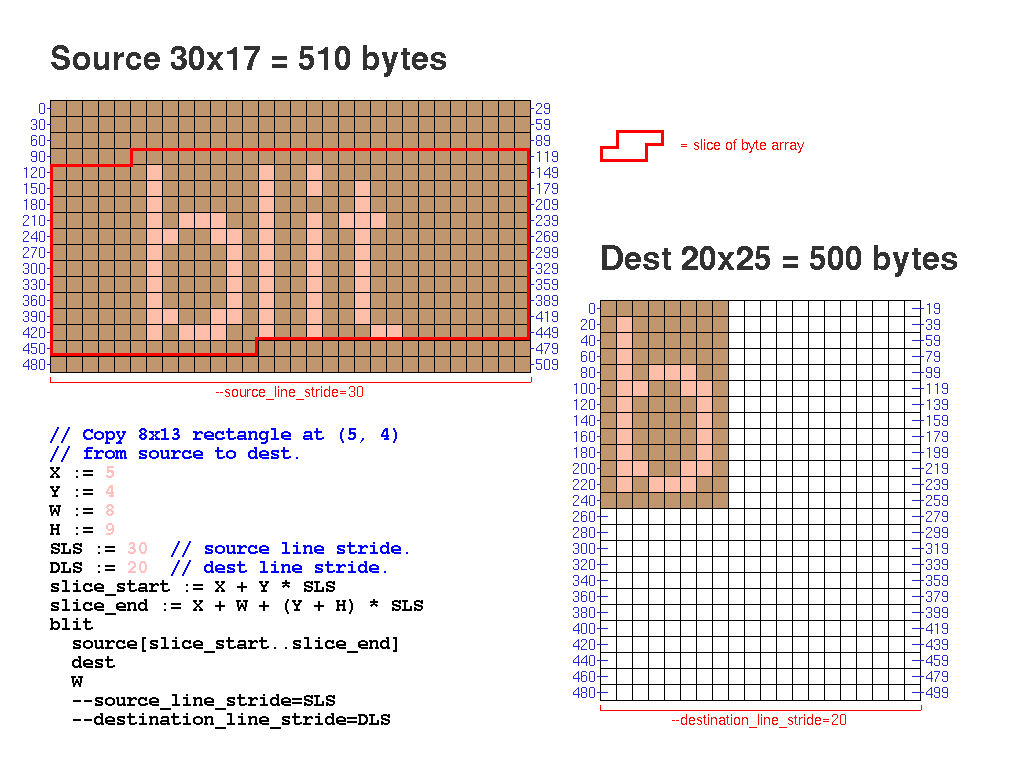
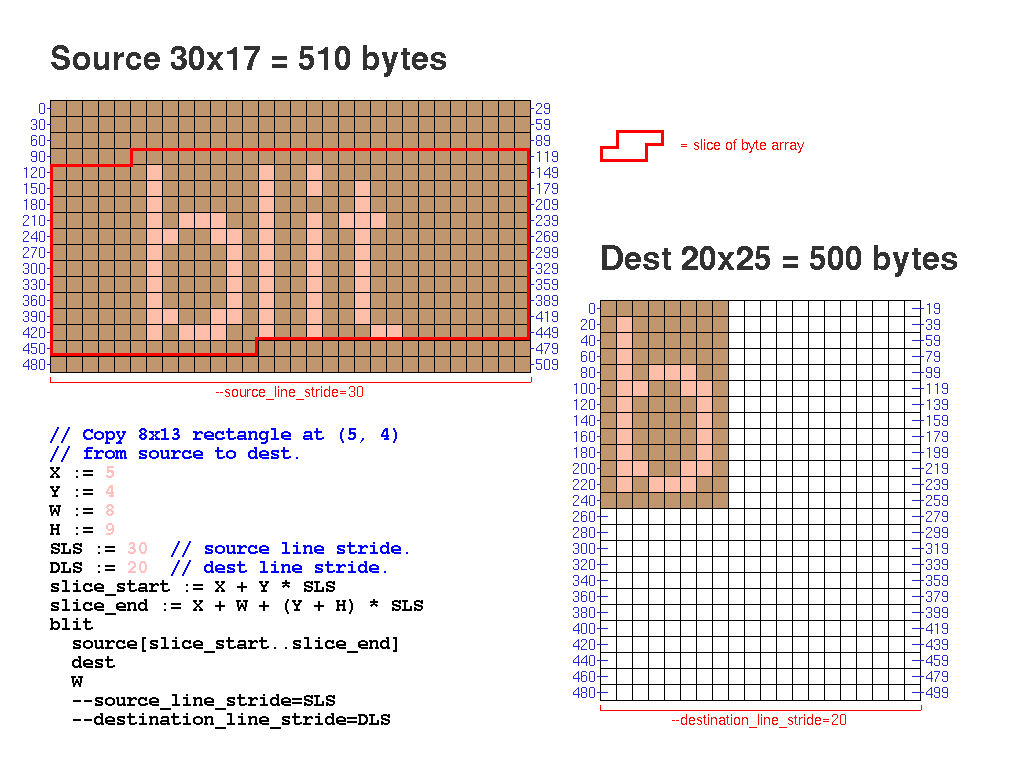
By using destination-pixel-stride you can write every second byte
in the output, giving the following result.